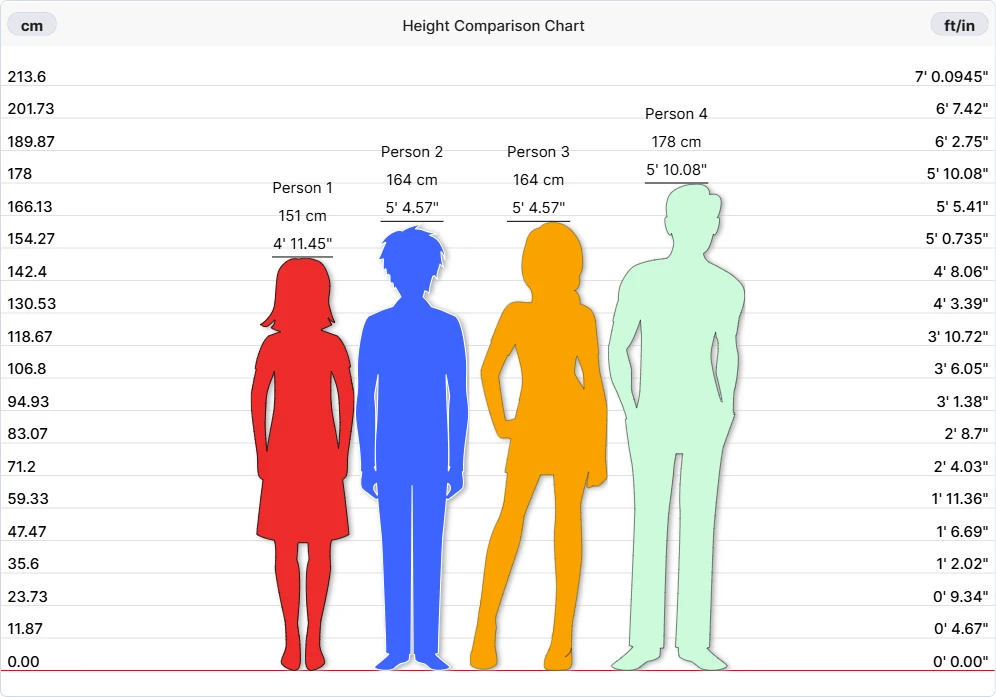Height comparison Chart (Tool)
Ever wondered how you measure up against a celebrity, a historical figure, or even the Eiffel Tower? The universal curiosity about scale and proportion is why we created this definitive Height Comparison Chart tool. This is more than just a simple chart; it’s a precise, interactive platform for comparing heights of people, objects, and even your own uploaded images.
Whether you’re a creative professional, a curious student, or just planning a project, our Height Comparison Chart empowers you to visualize height difference and size comparison with incredible ease and accuracy. Dive in and start creating your custom chart in seconds.
Comparing Heights in 3 Simple Steps
Getting a precise height comparison is effortless. We’ve streamlined the process into three intuitive steps to take you from data to a dynamic visualization ready to be shared.
1. Choose Your Subject for Comparison
To begin your height comparison, select from three powerful options, each designed for maximum flexibility:
- Add Person: Delve into our extensive silhouette library to add a person to your chart. You can filter by height, age, and gender to find the perfect representation for your height comparison needs.
- Add Object: Explore a vast collection of objects for a truly unique size comparison. Our library includes everything from famous buildings and towering mountains to vehicles and animals, adding incredible context to your chart.
- Upload Image: Personalize your height comparison by using your own photos. Upload a custom, well-cropped image of family, friends, or celebrities. (Pro-Tip: For the most professional visual, remove the background from your image before uploading. This creates a clean silhouette that stands out on the chart.)
2. Set the Precise Height for Comparison
Accuracy is key in any measurement. Once your subject is on the chart, enter their precise height. Our tool seamlessly handles both metric (centimeters, meters) and imperial (feet, inches) units, allowing you to work with the system you’re most comfortable with.
3. Visualize, Compare & Share your Height Comparison
With your first subject placed, continue adding more items. You will see the chart instantly update to create a dynamic and clear visual height comparison. When your creation is complete, download your high-resolution height difference chart or share it directly.
Understanding Height Difference: Key Uses for Our Tool
A reliable Height Comparer is an invaluable resource across numerous fields. This tool is designed to provide practical solutions and creative insights for a diverse range of users. Here’s how our Height Chart Comparison can be applied:
- For Creative Professionals: Authors, artists, and game developers can maintain character consistency by creating a visual lineup. Use the tool to accurately portray the size difference between a towering warrior and a diminutive gnome, or visualize a character standing next to their steed.
- For Educators and Students: Bring lessons to life! Make history more tangible by comparing heights of historical figures, or make science more engaging by showing the scale of a human next to a dinosaur.
- For Practical Planning: Architects can visualize a new structure against its surroundings. Event coordinators can plan stage layouts. Even for personal use, you can perform a height compare to see if that new piece of furniture will fit through your doorway.
- For Personal Curiosity & Fun: Settle debates with friends, see how your family measures up side-by-side, or discover just how tall your favorite athlete really is. It’s a perfect tool for satisfying your curiosity.
A Height Comparison Tool with Advanced Features
We’ve packed this tool with powerful features to ensure every height comparison you create is accurate, customizable, and easy to manage.
- Dual Unit System (Metric & Imperial): Seamlessly switch between unit systems. The chart displays both for easy reference, making it universally user-friendly.
- Vast Scale Range: Our tool handles an incredible range of measurements, from the microscopic (nanometers) to the astronomical (nonillion kilometers), ensuring every size comparison is possible.
- Intelligent Auto-Scaling: The chart automatically adjusts its scale to optimally display all your subjects. Whether you’re comparing a mouse and an elephant, the visualization will be clear and coherent.
- Full View Control (Zoom & Full-Screen): Disable auto-zoom to manually inspect the height difference in detail with our zoom-in and zoom-out functions, or use the full-screen mode for an immersive, distraction-free view.
- High-Resolution Downloads: Don’t settle for a screenshot. Download your finished Height Comparison Chart in JPG, PNG, or stunning 8K HD PNG format, perfect for professional printing and high-quality digital assets.
- Intuitive Chart Management: With features like “Clear All” and “Auto Save” (which saves your data locally in your browser), managing your height comparisons is effortless.
- Easy Social Sharing: Share your creations directly to WhatsApp, Facebook, Twitter, and other platforms after downloading with a single click. OR you can share the link of height comparison chart on these social media platforms.
- Transparency: New feature is added to the tool, for good comparative visuals of persons, figures and images. With this feature, users can visualize a silhouette or image in the background of another silhouette or an image. This way, you can visualize clear height difference between them.
Your Height Comparison Questions Answered (FAQs)
Absolutely! Our tool supports up to 8 height comparisons simultaneously at desktop while up to 3 Height Comparisons at mobile devices for better visualization. You can add individuals, objects, or images to create a comprehensive side-by-side view on a single chart.
To create a detailed Height Difference Chart, add your desired subjects using the “Add Person,” “Add Object,” or “Upload Image” buttons. As you add each one, the chart will instantly visualize the scale and height difference between them. You can then download this chart for your records.
Yes, the tool is versatile and designed to be user-friendly for all ages. It provides an engaging and informative way for anyone to compare heights and understand the concept of scale.
Conclusion: Your Go-To Resource for Comparing Heights
From professional planning to creative storytelling, understanding scale is essential. The Jushify Height Comparison Chart emerges as an indispensable tool for accurately gauging any height difference or size difference. It offers unparalleled precision, a user-friendly interface, and powerful features that provide convenience for any scenario. Say goodbye to guesswork and hello to precise, instant visualization.